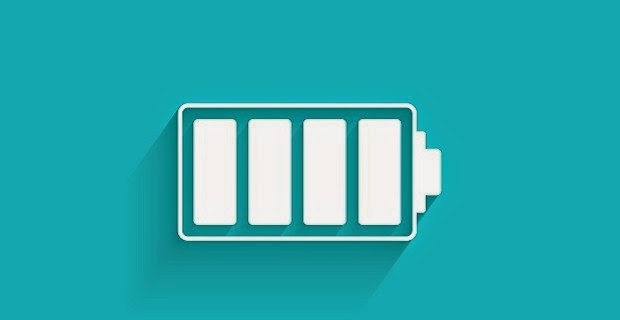
By default the information capacity
of the battery is displayed in the form of rods, which for
some people is considered less accurate. But Android – almost most versions– provides the
option information in the form of percentage of battery capacity that
ismore easily observed.
Here's how to display the information in the form of a percentage of the battery capacity. If you are using Android smartphone 4.2.2 Jelly Bean, his pace will look exactlylike this. But with a note of your OS is not a custom OS such as Cyanogen or Color,TouchWiz OS.
- Go to the menu Settings, then tap Battery.
- After that the tick in the box Battery Percentage. This step is to display the informationin the battery percentage. Otherwise, leave the check mark to hide the batterypercentage
- Now see the diference, right next to the battery icon would appear to be a number of information per cent pointer information battery capacity.


0 Response to "How to display the percentage of battery life on Android 4.2.2 Jelly Bean"
Post a Comment