in this post I will share tutorials that can
be found in the basic tutorial that maybe
mostpeople know but not all, so for those who do not know how
to follow these keypatterns of renews Clean Master
find phone below.
- Open the application Clean Master then tap Find Phone. In the Find panel while on Phone tap button setting (three dots in the upper right corner) and then tap Change password.
Interesting info : Create a Folder on the screen Start Screen Windows Phone
- Enter your old pattern (that you have created earlier) then you will see the same look, but his order was different. Create a new pattern.
Interesting info : beautify the look of Android Smartphone With LunkheadLauncher (+ tutorials)
- Finished, Your pattern is replaced with the new pattern.



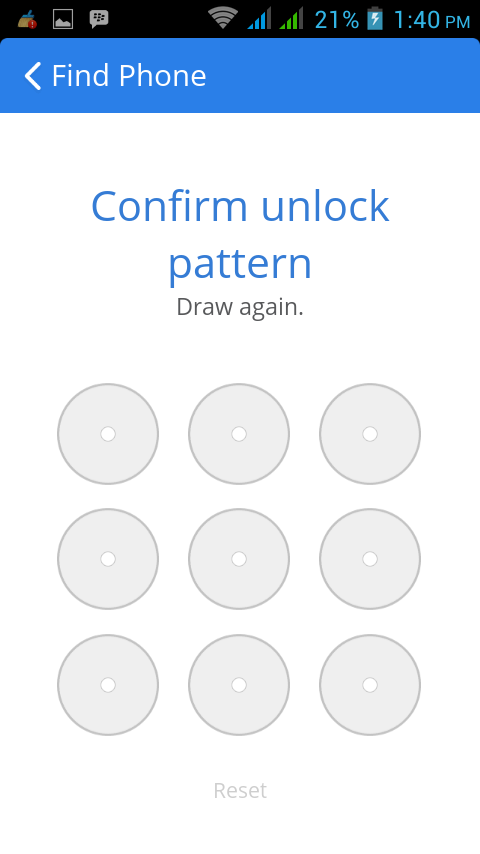

The Clean Master is an application for smartphones that has the ability to “clean” devices to make it perform better. It can delete junk files and data, scan your mobile phone for viruses and other malicious programs, close unnecessary applications...Clean Master apk free download
ReplyDelete